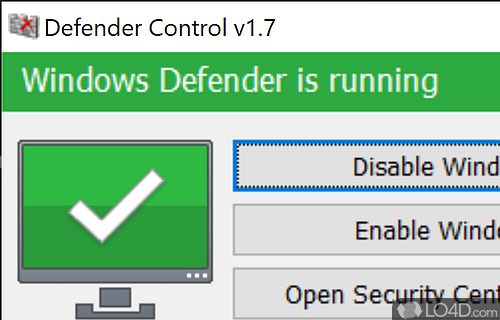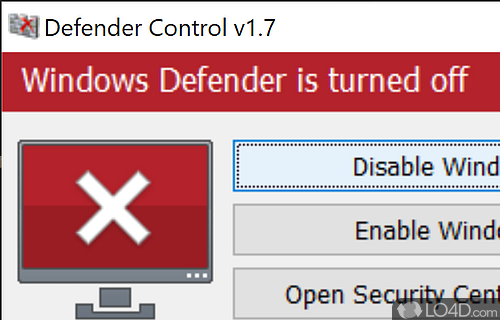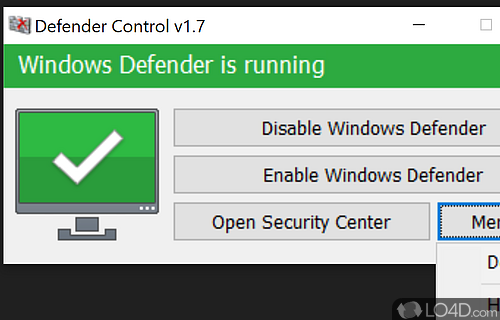App provides for an easy and quick way to disable the anti-malware service that comes pre-installed with Windows with zero fuss.
Microsoft stopped allowing you to disable or uninstall Windows Defender quite a while back and thus it can cause some issues with other software in certain circumstances.
With Defender Control, you can easily and quickly completely disable Windows Defender with a click. All that's required is to run the application and access it from the system tray.
Opening the program gives you a couple of options. Enable or disable Windows Defender. It also gives you quick access to a few other Windows functions like opening the security center, change defender settings and change the language.
Apart from that, this utility is perfect for being able to disable Microsoft's built-in antivirus software in any case that it's required.
Thumbs up!
Compatibility and License
Defender Control is provided under a freeware license on Windows from antivirus with no restrictions on usage. Download and installation of this PC software is free and 2.1 is the latest version last time we checked.
velociraptor accepts donations for the continued development of this free software.
What version of Windows can Defender Control run on?
Defender Control can be used on a computer running Windows 11 or Windows 10. Previous versions of the OS shouldn't be a problem with Windows 8 and Windows 7 having been tested. It comes in both 32-bit and 64-bit downloads.
Filed under:
- Defender Control Download
- Free Antivirus
- Portable Software
- Windows Defending Software